How to synchronized Gmail to outlook



Synchronize your Gmail with your Outlook 2007, that mean you must use IMAP than Pop3 feature, because with IMAP you can delete, restore, copy, move mails in your server and local pc on same time. While in pop3 feature, when you download your emails from server, your emails on server can be automatically delete after their downloaded to your local pc.
To set up your IMAP Gmail in your Outlook 2007, you can click these links from here and from here to read about how to setting up your Outlook 2007
Because of IMAP setting using cache in Outlook so it can synchronize data on server and local, sometimes it make your Outlook program work little slow than use Pop3 feature.


Gmail can be synchronized into your personal computer by using email client, such as Outlook 2007.
You will need to set-up an account on Outlook 2007, add your Gmail email address and configure the correct settings for pop and smtp server information.
You'll need to open Outlook 2007.
Go to Tools, Account Settings
Click New and select Microsoft Exchange, POP3, IMAP, or HTTP then click Next button
Set your name, email address and Gmail password
Check the box on Manually configure server settings then click next button
Select Internet E-mail then click Next
Type the correct POP3 and SMTP server used for Gmail
Go to More Settings and configure SSL for POP and SMTP
Apply the changes. However, you'll need to activate Gmail's pop and smtp server settings on Gmail's website.
You'll need to log-in to your GMail's account and go to the settings in the upper left corner.
Activate the pop and smpt server to synchronized this account unto your email client's Outlook 2007.
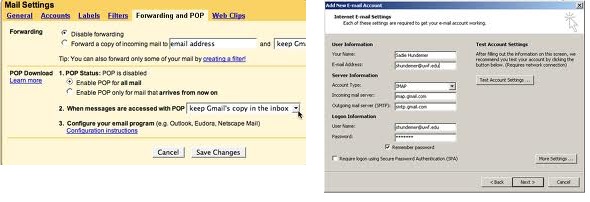


It is very easy to configure Gmail Account in MS outlook 2007. Follow these simple steps and get your Gmail account configured in just a min.
Step-1: Go to tools -> Accounts settings.
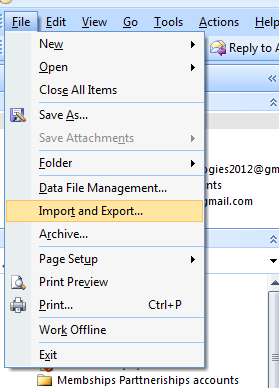
Step-2: Click on New.
* Do not change the default setting of any buttons.
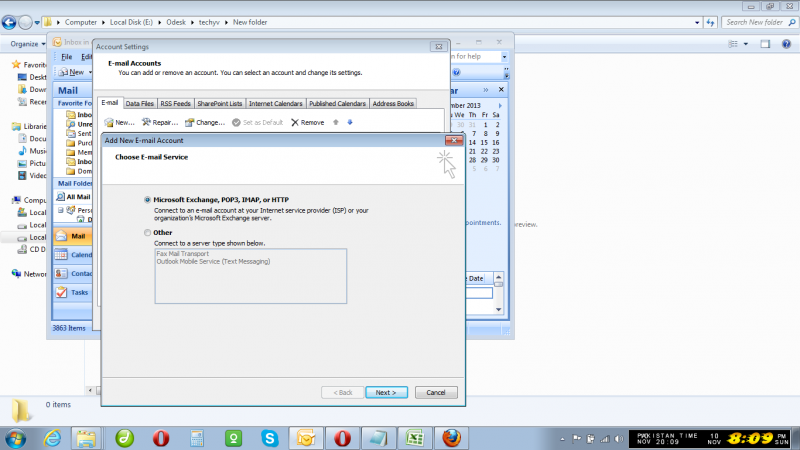
Step-3: Click on next button.
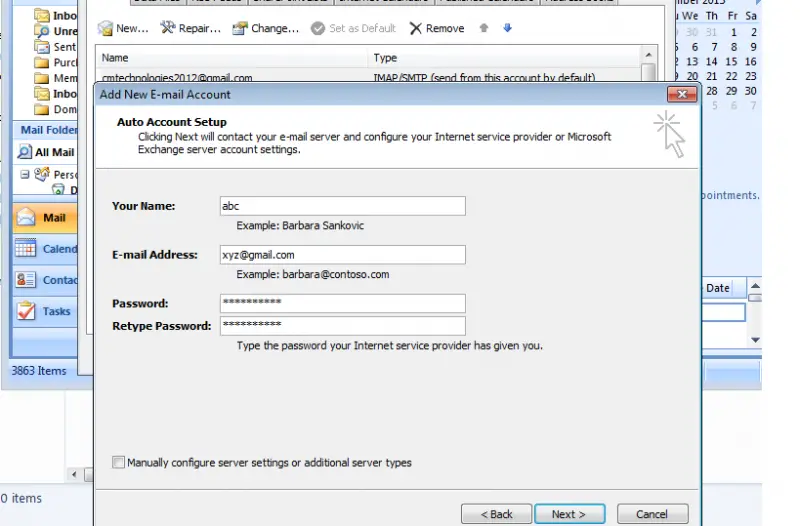
Step-4: Enter your Name, Gmail Account and password. Now let Ms Outlook do the rest for you. It will automatically set all outlook fields accordingly. Finally click on finish button. A test email would be automatically received when you will open Ms Outlook 2007.

Notifications