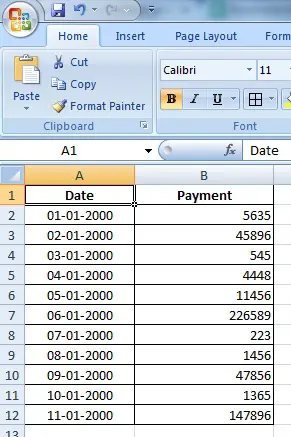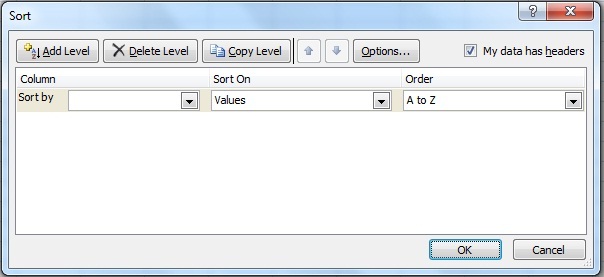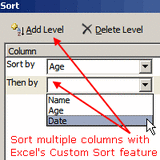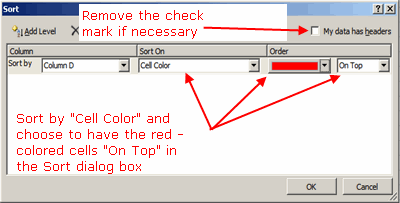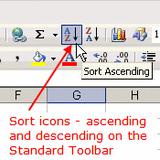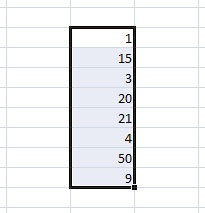How to use sort option in Microsoft excel?

I am very new to Microsoft excel and have a little knowledge.
I have seen some experts are using sort option for their works.
Can somebody explain me how to use the sort option in excel.
Thanks.