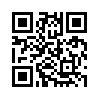Hi,
I am looking for a step by step guide on how to tether an Android phone from a wired router using a networking cable . My phone is an A110 Canvas 2. The router is wired with slots for USB and LAN cables. Can someone help me on this?
How to tether an Android phone using a networking cable

Hi!
Here I am trying to help you solve this problem.
Firstly, you should try connect your phone straight with USB port. This depends on your phone condition.
If the above solution doesn't work, simply connect Ethernet cable with Ethernet adapter which is already connect with OTG cable and USB.
Otherwise, there are two more methods to tether your android phone. You can either use wifi tethering or bluetooth tethering.
Wifi tethering = this method is slower than USB tethering. By using this method, you can connect more than one device.
Bluetooth tethering = this is the slowest method. You only can tether with one another at a time. But, it also has one advantage as it only drains very few of your battery.
There you go. Hopefully your problem can be solved.

How to tether an Android phone using a networking cable

Hello there,
Tethering a phone is very easy. All you need to do is follow the steps below:-
1. Download PDA.NET from Google play or you can scan the barcode.
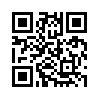
2. Now go to the website of PDA.NET and download the PC companion.
3. Now tap your mobiles menu key and go to settings. Then go to Applications and then Development. Now check the USB debugging box.
4. Now connect your phone to your PC with a USB cable. Then run the PDA.NET APP on your mobile.
5. Right click on the PDA.NET icon on your PC and select Connect.
Now your phone is tethered to your PC.