How To Activate MS Office 2013



Once you have completed the installation of Office 2013, you need to activate it. By entering the key, you can activate your product.
Microsoft Office 2013 is compatible only with Windows 7 Operating system and Windows 8 operating system either 32 or 64-bit.
After successfully installing the copy of Office 2013, you can follow the steps below to activate the copy of your product.
Step 1: After installing try to open any of the office programs, word, excel or anything. You will be asked to activate office. You will see Activate Office dialog.

Step 2: You will see an option ‘Enter a product key instead’. Click on this option and enter the 25 character product key. Now click on install button. This will automatically activate your Office 2013 version.

Step 3: You can also check the activation message if you want. To check whether your product is activated or not clicks on the menu and then click on the account. You will see ‘product activated’ message on your screen at the right-hand side.
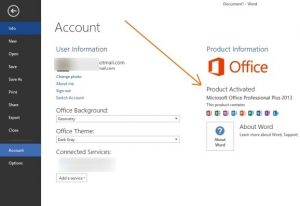
That is all you can do to activate your product.
