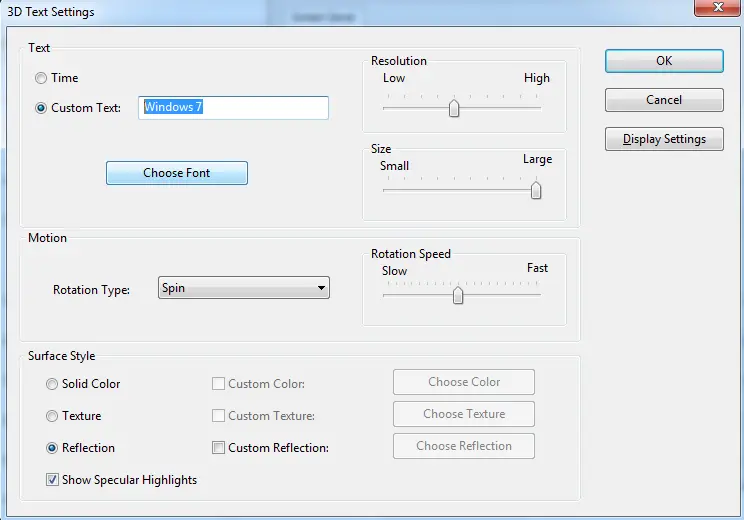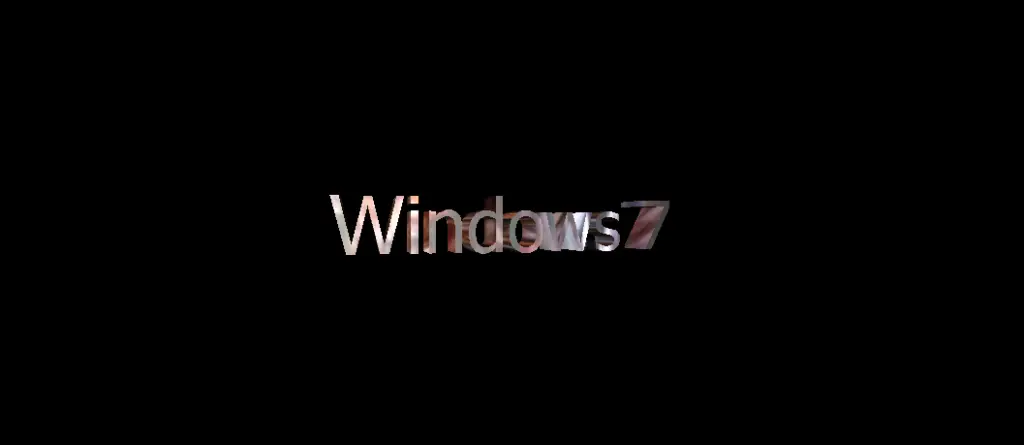How To Add 3d Screensaver For Windows 7

I need to change my Windows screensaver. I tried to look out for it but ended up finding nothing. How to add 3d screensaver for Windows 7?