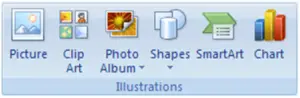How To Add Organization Chart In Word. Any Suggestions?
Asked By
0 points
N/A
Posted on - 07/29/2017

When I was working on Microsoft Office, I was not able to add organization chart in word. Does anyone know how do I resolve this issue without any trouble?