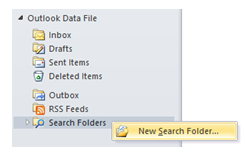How to add the Unread Mail folder in outlook?
Asked By
10 points
N/A
Posted on - 06/01/2020

I installed Outlook on my PC so that I can check up with my e-mails regularly. But I cannot locate the Unread Mail folder. I am not able to find the unread mail folder. Do help me with locating the Unread Mail folder in Outlook.