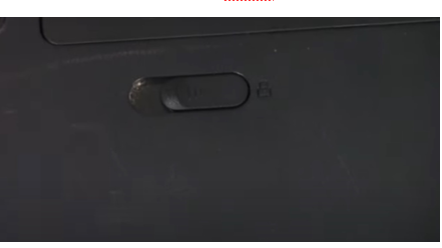How To Change Dell Inspiron 15 1545 Battery?
Asked By
0 points
N/A
Posted on - 07/12/2020

I need to replace dell inspiron 15 1545 battery. I have bought a spare battery but I am unable to dismantle battery from my laptop. How to do it?