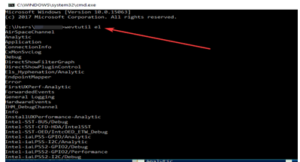How to Clear Event Viewer in Windows 7??

Hi, this is Manisha from Rajasthan. I am using a Windows 7 PC. I want to clear the event viewer of Windows 7. Please help me in doing so. Thanks a lot in advance.