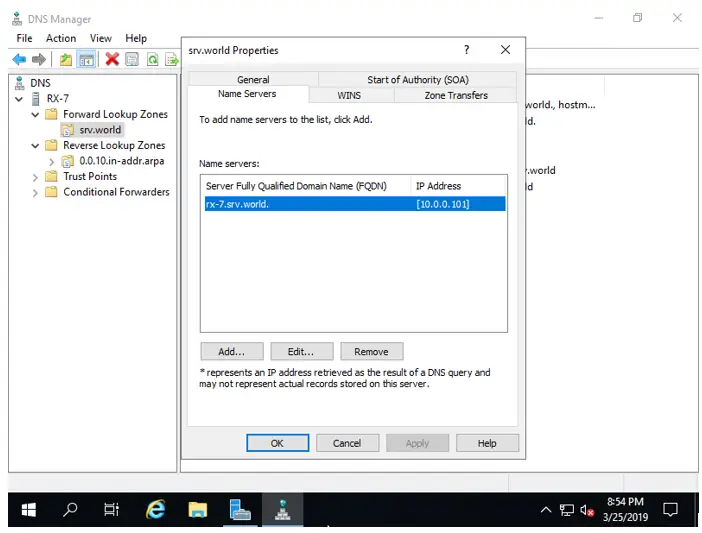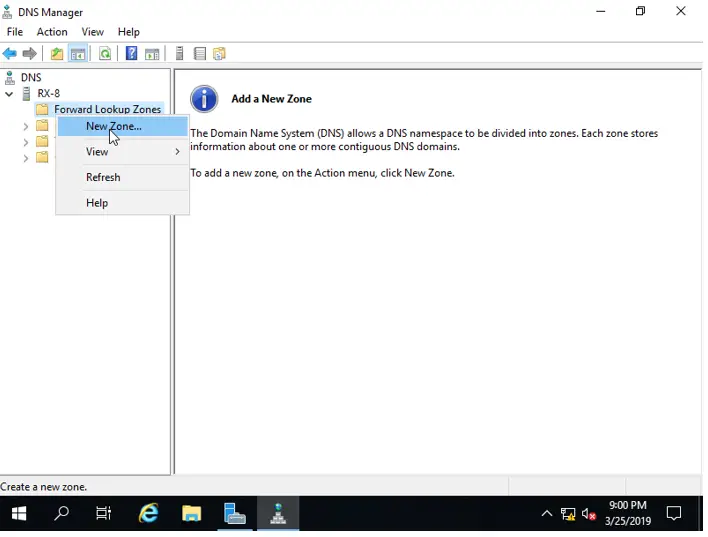How To Configure A Secondary DNS Server?
Asked By
0 points
N/A
Posted on - 06/15/2020

Please let me know about the function and the usage of the Secondary DNS server. Also, help on How to Configure a secondary DNS server?