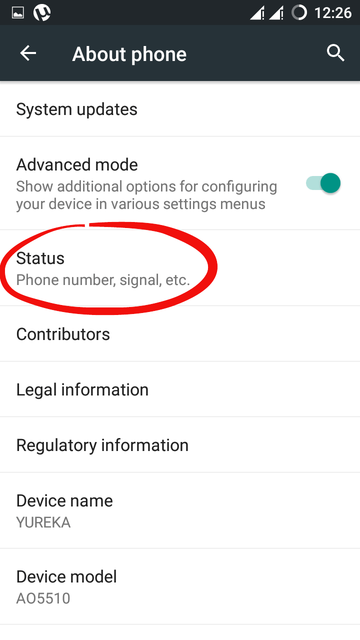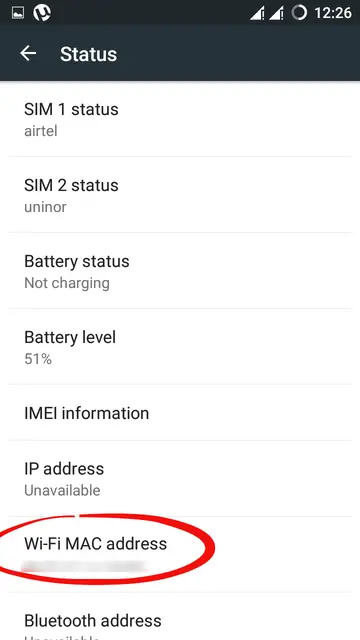How To Connect Oneplus 6T To WiFi Hotspot

I have purchased a new Oneplus 6T, and I wanted to connect it to my wifi hotspot. I have tried several times but, it was unable to connect to the hotspot. My previous phone could easily connect to the same hotspot. How can I fix this?