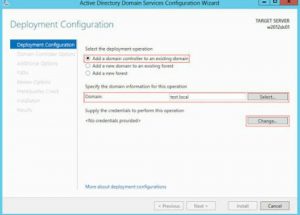How To Create A Domain Server 2012 Setup
Asked By
10 points
N/A
Posted on - 06/30/2017

I want to create a domain server 2012 and I don’t have any idea of setting it up. I want steps on how to do it. If anyone of you knows this, please let it or for me so I can follow. Thank you.