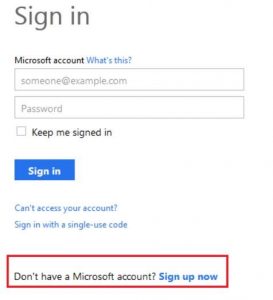I have purchased a Microsoft cell phone and I have to create a Microsoft account to access the phone and put the security bars. How to make the Microsoft account. Is it similar to that of creating one at Gmail?
How To Create Microsoft Account, State Examples With It

Microsoft cell phone requires a Microsoft account to ensure the safety and security of the data which is going to be stored on the phone. Through this account, your data will get uploaded to the Microsoft server through which you will be able to access your data from each device you put your account in. If you change your phone also, and you will never lose your data till you have the Microsoft account. It is similar to that of the Gmail, and I am going to tell you the examples of Microsoft account so that you can make your own.
1.) Open the outlook.com and click on create a new account.
2.) Enter the fields as per your details and agree to the licensing agreements.
3.) After accepting, check the security measures and your account will be created. Update your profile as the way you want.
It is also called as outlook or live account as a Microsoft account.
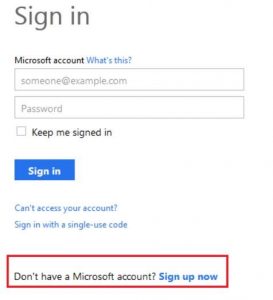
How To Create Microsoft Account, State Examples With It

If you need to create a Microsoft account, open your web browser and go to the Microsoft Account page. Next, click the “Create a Microsoft account” link then fill in your personal information and enter a password for your account. The password must be a minimum of eight (8) characters and it is case sensitive.
If you use an upper case in your password, you have to enter it exactly as it is. To make a strong password, create a password that is a combination of letters and numbers. Enter the captcha code to verify that you are a human. When you are finished, click “Create account.” After this, log in to your email account and check the verification message.
Open the verification message then click the link to verify your email address. And that’s it.