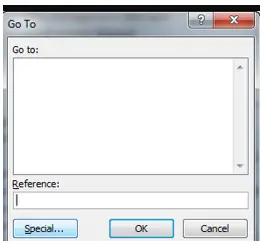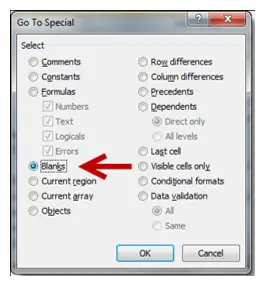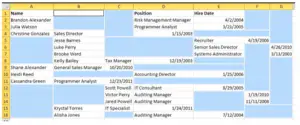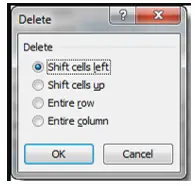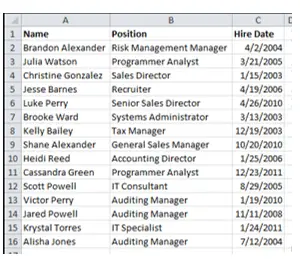How To Delete Empty Cells In Excel At Once?
Asked By
0 points
N/A
Posted on - 01/10/2018

Hello everyone, I am great admirer of the tricks Excel provides to make work easy and better. I want to if there is any way to delete empty cells in Excel at once.