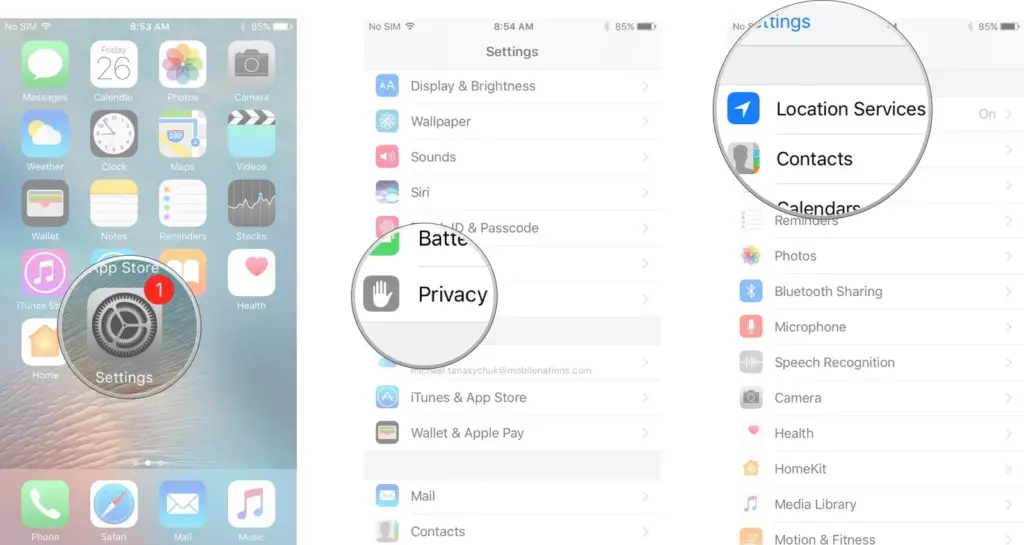How To Disable Geotagging On An IPhone

I have owned an iPhone for almost a year now. I had no clue that the phone had something called geotagging. I read about it somewhere and immediately wanted to disable geotagging from my phone. How should I do this?