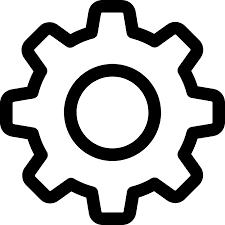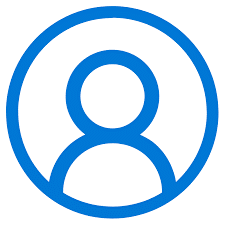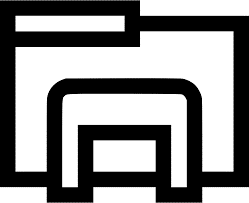How To Display An Image Of My Choice

When I open my computer, and it asks me for the password, it shows an image box below which it asks for the password. Is it possible to display an image of my choice in that area? If yes, then how?