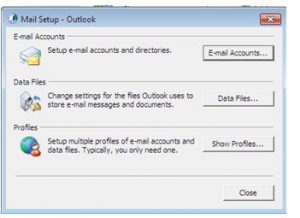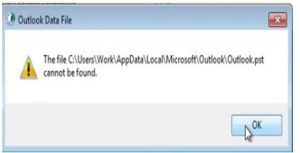How To Do Outlook Data Files Settings And Move Data Files?
Asked By
0 points
N/A
Posted on - 10/20/2017

Hello,
Please guide me through the Outlook data file settings. I am currently working on Outlook 2010, but I’m unable to move my data files.