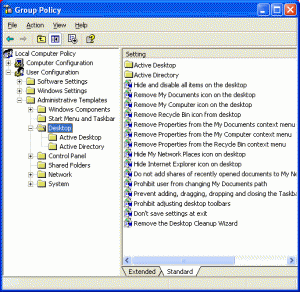How To Edit Group Policy Windows 8 Steps Listed
Asked By
0 points
N/A
Posted on - 06/30/2017

I want steps to edit group policy Windows 8 urgently. I am unaware of how to do that and I couldn’t find anything online tool now related to it. Guys please help.