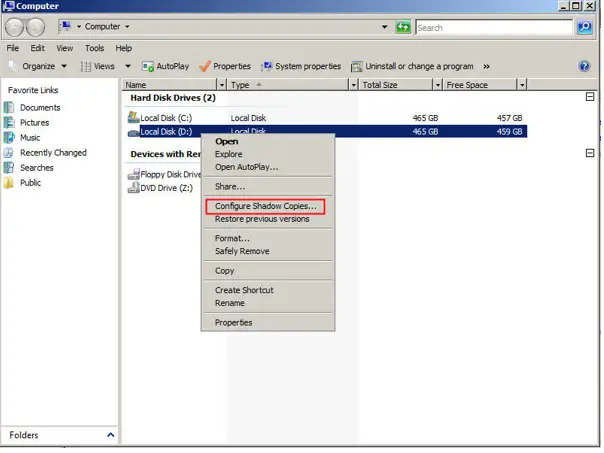How To Enable Shadow Copy Server 2012?
Asked By
0 points
N/A
Posted on - 07/02/2020

I want to automatically backup my files, etc. in Windows 2012. I heard this can be done by enabling shadow copy. How to enable shadow copy server 2012?