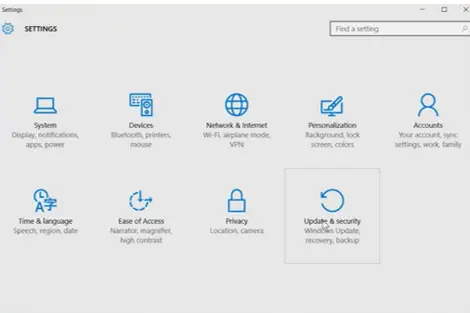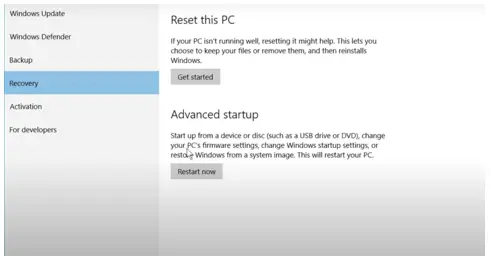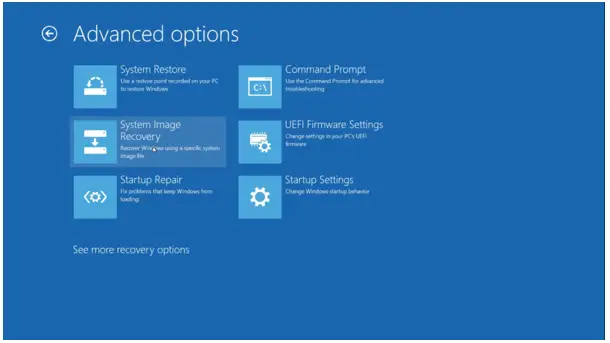How To Enter Acer 5750g BIOS In Windows 10?

I need to make some virtualization changes on my laptop. I want to know how can I enter the Acer 5750g BIOS. I am using a Windows 10 OS.