How To Find Ableton Missing Media Files And Replace Them?



There are two methods to find the Ableton missing media files and replace them.
Method 1
a. Open File Manager in the View menu.
b. Expand Automatic Search.
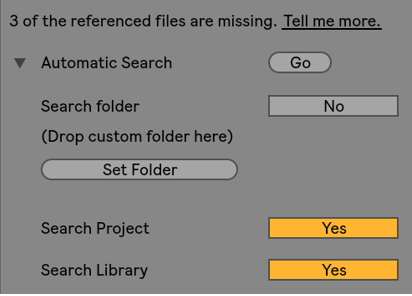
c. Click on the Set folder and choose the folder where the files are missing. Then change Search Folder to YES.
d. You can also drop the folder from the Live’s Browser or Explorer where prompted.
e. Click on Go.
f. Drop the files over its location once found.
g. Save the Live set.
Method 2
1. Right-click on the header bar.
2. Select “Path.”
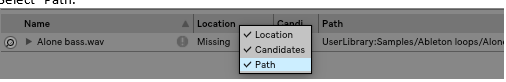
3. You can find the missing file in Live’s Browser or Finder/Explorer.
4. Drag it to the File Manager.
5. If the missing files are located in the same location, click Yes on the Pop-up.
6. Proceed manually to find other files too.
