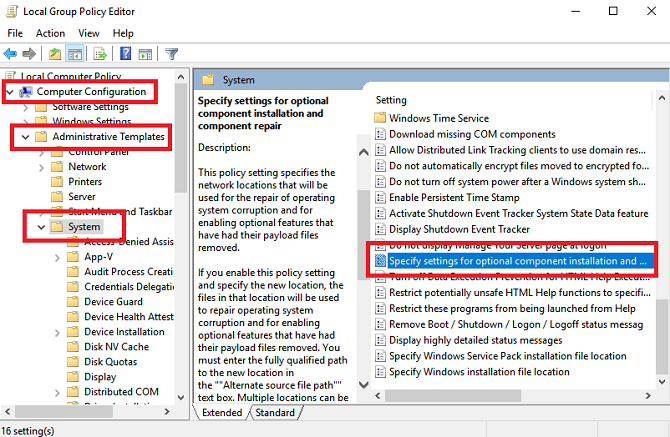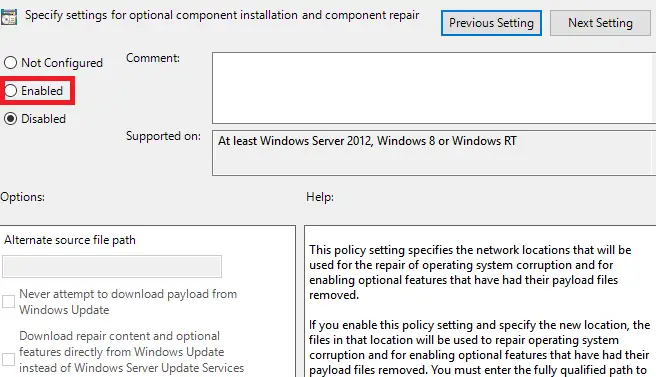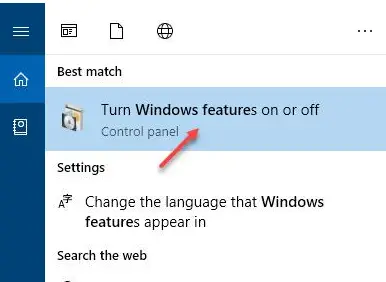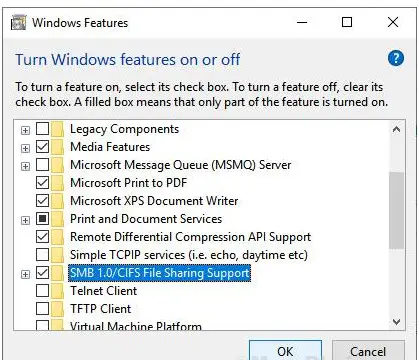I am unable to install .NET framework 3.5 in my Windows 10. I am encountering 0x0800f081f error. Please give me a solution for 0x0800f081f Windows 10 error.
How To Fix 0x0800f081f Windows 10 Error?

Try out the following methods to fix 0x0800f081f Windows 10 error.
Method 1
a. Press Windows + R.
b. Type gpedit.msc in the dialogue box and press enter.
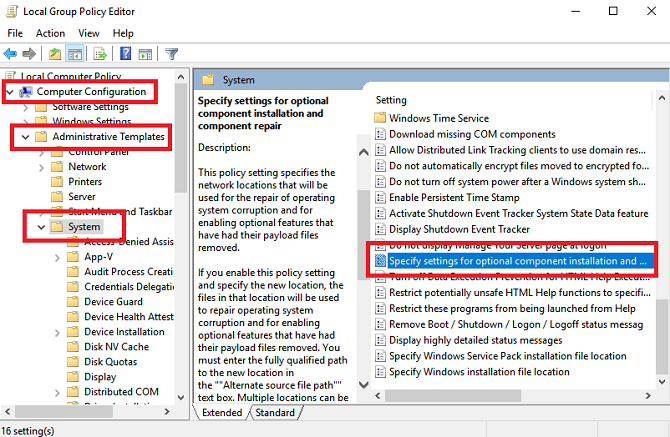
c. Open Computer Configuration.
d. Open Administrative Templates.
e. Open System.
f. Open Specify settings for optional component installation and component repair.
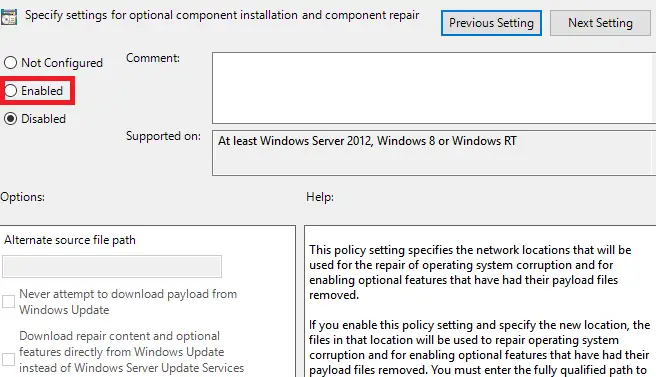
g. Select Enable.
h. Click OK.
i. Restart your device.
j. You can download the .NET framework.
Method 2
a. Make an ISO file of your Windows version from the Microsoft site.
b. Attach your ISO file’s device to your machine.
c. Open File Explorer.
d. Double- click on the file.
e. Note down the letter of the newly created virtual drive.
f. Press Windows + r.
g. Type cmd admin and press enter.
h. Type ism /online /enable-feature /featurename:NetFx3 /All /Source:##:ourcesxs /LimitAccess. Replace ## with virtual drive’s letter.
i. Press enter.
j. Wait for the process to complete.
k. Now, we need to install .NET.
l. Type Windows features in the search box near the start menu.
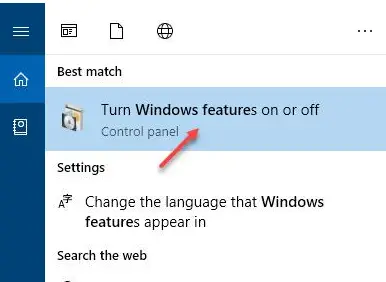
m. Open it.
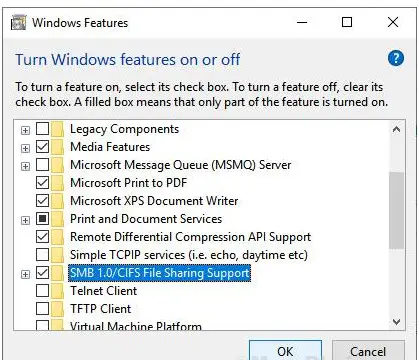
n. Select .NET.
o. Click OK.