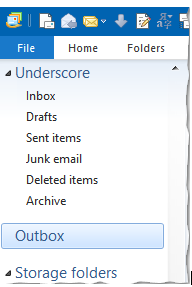How To Fix 0x8007007a Windows Live Mail Error?

Hi, I am unable to send any mail using Windows Live Mail. When I am trying to send a mail, I get a 0x8007007a error. Any assistance in this matter will be much appreciated.