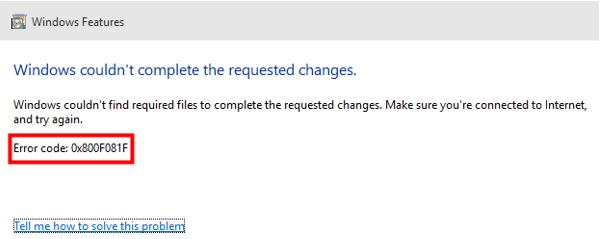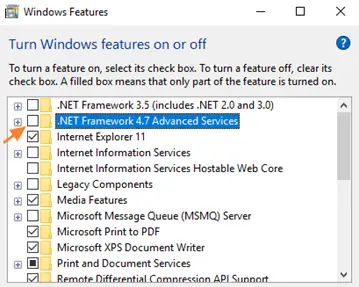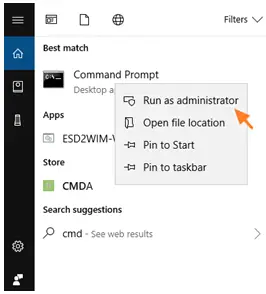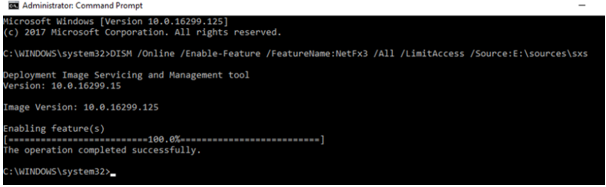Asked By
ted hitz
20 points
N/A
Posted on - 10/21/2020

I want .Net 3.5 on my Windows 10 PC. I tried to install it but encountered 0x800f081f .Net error. I am attaching a snapshot of the error. Help me.
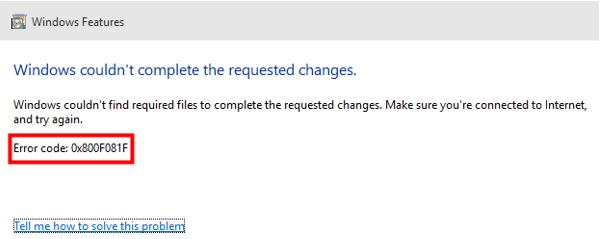
How To Fix 0x800f081f .Net Framework 3.5 Error?

Two methods can help you to solve the 0x800f081f .Net error.
Method 1
a. Press Windows + R key on your keyboard.
b. Type control.exe, and press enter.
c. Click on Programs -> Programs & Features.

d. Open “Turn Windows features on or off.”
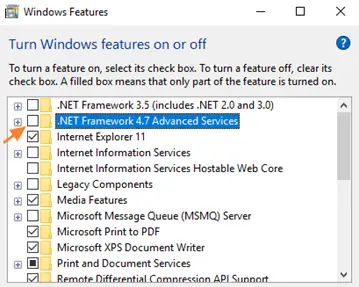
e. Untick the latest .NET framework in your PC.
f. Select .NET 3.5, and click OK.
g. Follow the process, and complete it.
h. Turn on the latest .NET framework after installing .NET 3.5.
Method 2
a. Insert Windows Installation media or make a bootable drive using Windows ISO for your device, and insert it on your PC.
b. Open Command Prompt as Admin.
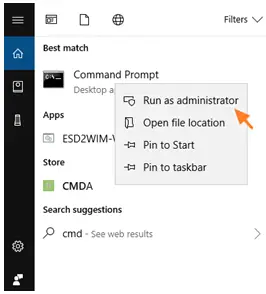
c. Type DISM /Online /Enable-Feature /FeatureName:NetFx3 /All /LimitAccess /Source:#:\sources\sxs, and press enter. Replace # with the name of drive containing Windows image.
d. Wait for the process to complete.
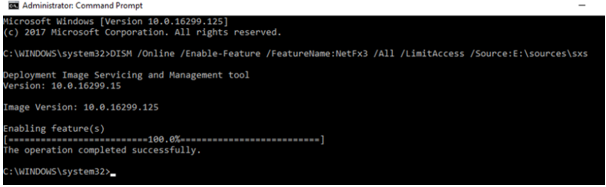
e. Your error must be gone.