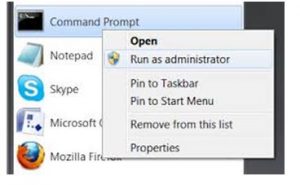Asked By
jcato
40 points
N/A
Posted on - 10/23/2017

Please guide to the steps to fix the activation error 0x8007007b in windows 7. I’m trying a lot to secure the error, but every time I try to activate the Windows the same error comes.
How To Fix Activation Error 0x8007007b In Windows7?

First, try to manually assign a KMS server.
The first step is to click on start menu and search for ‘cmd.exe’ right-click on the result and select Run as administrator.
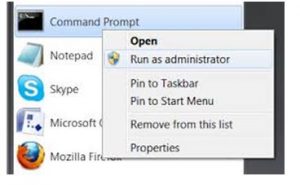
If any window pop-up asking you password or confirmation, type the password or provide confirmation.
Use the following command according to your system setup.
- Using FQDN of the host, assign KMS:cscript \windows\system32\slmgr.vbs –skms <KMS_FQDN> :<port>
- Using IPv4 address of the host:cscript \windows\system32\slmgr.vbs –skms <IPv4Address> :<port>
- Using Ipv6 address of the host:cscript \windows\system32\slmgr.vbs –skms <Ipv6Address> :<port>
- Using NETBIOS name of the host:cscript \windows\system32\slmgr.vbs –skms <Ipv6Address> :<port>
- On a KMS client to revert to automatic discovery:cscript \windows\system32\slmgr.vbs –ckms
How To Fix Activation Error 0x8007007b In Windows7?

You may encounter this error when activating Microsoft Windows either client or server edition and then one of these messages appear:
- ”Error: 0x8007007B The file name, directory name, or volume label syntax is incorrect”
- ”Activation Error: Code 0x8007232b DNS Name does not exist”
- ”Windows could not be activated. Key management services (KMS) host could not be located in domain name system (DNS), please have your system administrator verify that a KMS is published correctly in DNS.”
- ”Error: 0x8007232b Description: DNS name does not exist.”
Try changing the product key to a MAK key. Take a look at How To Verify or Check your KMS/MAK Product Key to help you identify your key. Once you learn your MAK key, launch an elevated command prompt. Click “Start,” “All Programs,” “Accessories” then right-click “Command Prompt” and select “Run as administrator.” In the command prompt window, run the following command then hit Enter:
- slmgr -ipk xxxxx-xxxxx-xxxxx-xxxxx-xxxxx
Replace “xxxxx-xxxxx-xxxxx-xxxxx-xxxxx” with your MAK product key. See if this works.