How To Fix An Error Occurred Trying To Connect The Wsus Server Issue?

Hello,
I feel completely helpless when an error occurred trying to connect the wsus server. When I try to open the WSUS Server, it opens for some time and then crashes giving this error:
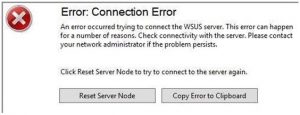
It is also getting stuck at checking for updates for endless time. I have no idea how to solve this issue.












