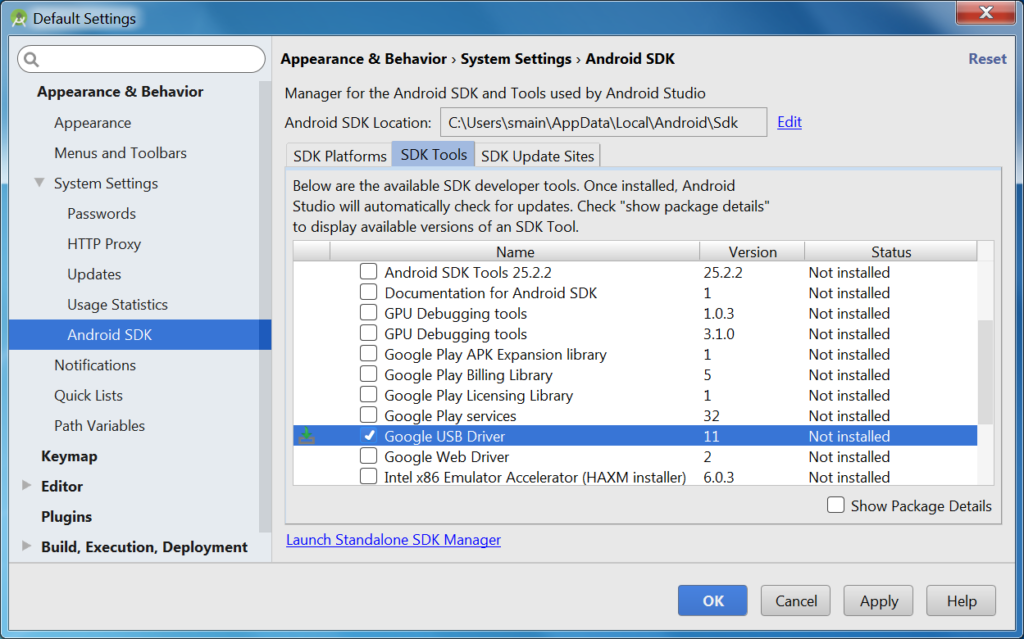How To Fix Android Winusb 64 Bit

I connected my phone to my computer via USB. When I got the USB options on my phone, I saw a new one called adb debugging. I was curious so I selected that and the computer started giving me android winusb 64-bit error. What to do?