How To Fix Certificate Errors?

Hello, for the past couple of days I have been receiving the following error when I go to any website.
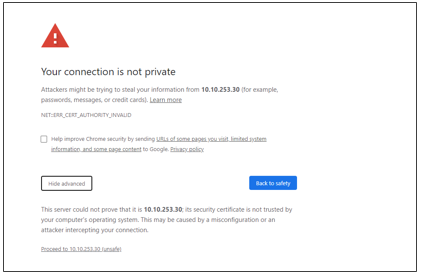
Based on the information, I believe this issue is related to certificates and I am not too familiar with the concept. Can someone guide me on how to fix certificate errors?












