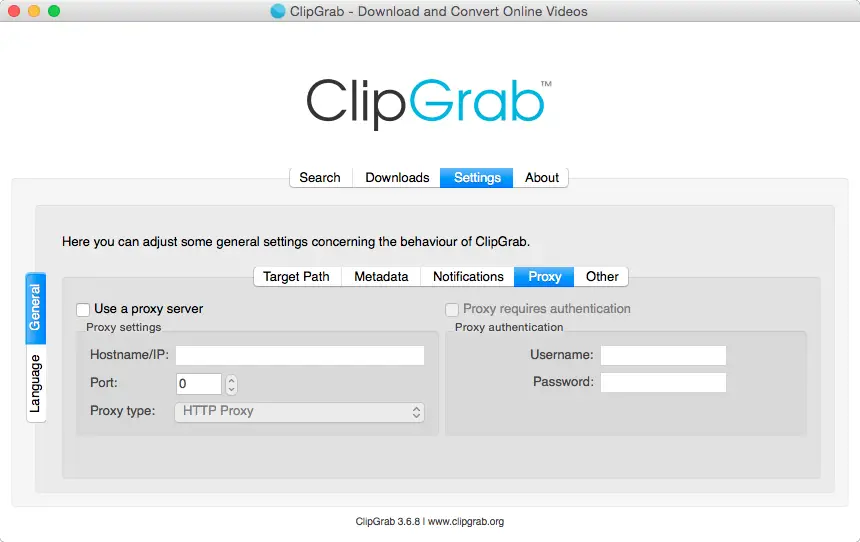How To Fix Clipgrab Forbidden Error 403

It has been a while since the last time I went on to clipgrab. When I tried to open the website today, I got a clipgrab forbidden error 403 pages on my google chrome browser. How to fix this?