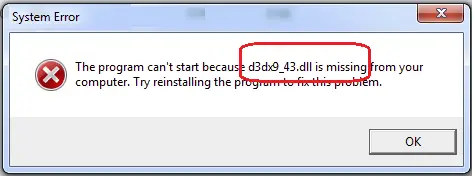How To Fix D3_dx9_43 Dll Missing Error

I have recently bought a pre-assembled desktop computer. Everything seemed to be working fine until I started getting some strange error. Whenever I try to open certain programs, I get the d3_dx9_43 dll missing error and the program crashes. How to get past this?