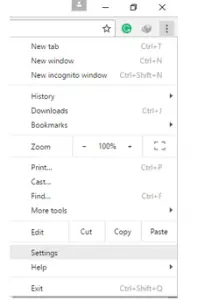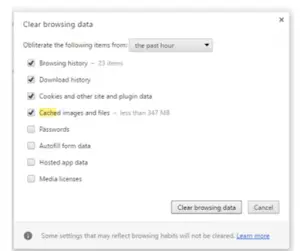How To Fix Error Message 403 Forbidden In Chrome?

Hello experts, I’m getting an error message error message 403 forbidden, while using Google Chrome. Please provide me the solution to fix this fault. Thanks in advance for the help.