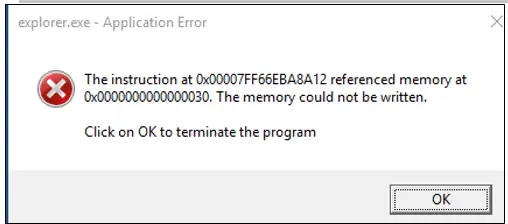How To Fix Explorer.exe Error?

Hi, when I open the explorer it gets crash and closes automatically. Can anyone tell me how to fix explorer.exe error?