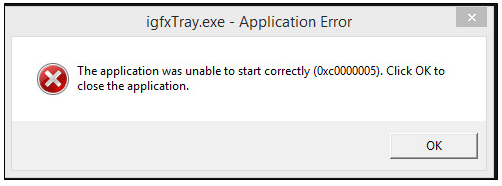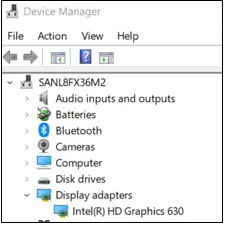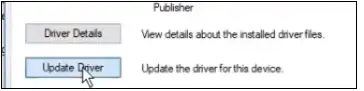How To Fix Igfxtray.exe Error?

Hello, I recently installed an online multiplayer game and when I try to run the game, I receive the following error message