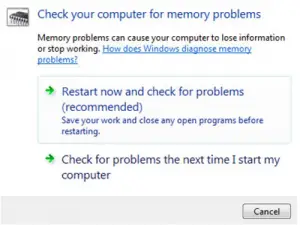Asked By
rain rular
0 points
N/A
Posted on - 01/19/2018

Hello experts, I am getting the blue screen and it says that my PC has run into some error and it has to restart. I don’t know what to do. This seems to be kernel data inpage error XP. Please provide me some solutions.
How To Fix Kernel Data Inpage Error XP Blue Screen?

This problem occurs when your system memory is failing, or there is some problem with the disk management f the system. Do some troubleshooting to resolve this issue.
4. Try to scan and kill the virus off your system.
This problem may occur due to some viruses which are corrupting your data and your files. Scan your system and clean it.
5. Run Windows Memory Diagnostic
This error also shows that the memory is corrupted. Run windows memory diagnostic to search if there is an error in your memory.
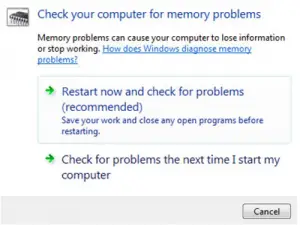
6. Install the updates.
This perhaps may also a reason for the error. To install all you update so that the system may get all the required resources.
7. Run chkdsk.
Click on the start menu and search for Run, type cmd, and press enter. Type chkdsk to check the disk management of your system.
How To Fix Kernel Data Inpage Error XP Blue Screen?

If you are greeted with a blue screen error on booting your computer, try restarting it using the last known good configuration option. Restart the computer then press F8 before the Windows logo appears. In “Advanced Boot Options,” scroll down and select “Last known good configuration” then hit Enter. See if this works.
If this doesn’t work and you can’t boot your computer normally, try restoring your computer in Safe Mode. Again, restart your computer then press F8 before the Windows logo appears. In “Advanced Boot Options,” scroll down and select “Safe Mode with Command Prompt” and then hit Enter. Log in with an administrator account. In the command prompt, type without quotes “%systemroot%\system32\restore\rstrui.exe” then hit Enter.
After this, follow the instructions to restore your computer to a functional state. See if this fixes the problem.