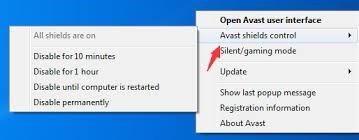How To Fix Microsoft Office Update 2003 Error 0x80096004

My PC started showing some bugs, so tried resetting my computer but in the process, I lost my inbuilt Microsoft office. When I tried to upgrade, it was showing office update 2003 error code 0x80096004. How do I solve this?