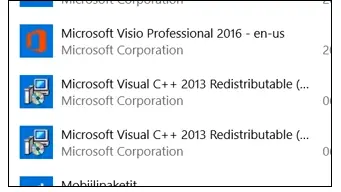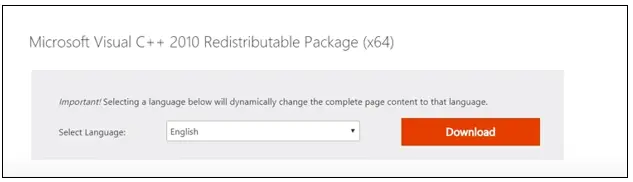How To Fix Msvcp100.dll Error

Hello, for the past few days, some applications in my system are not working as expected, it is throwing me some system error.
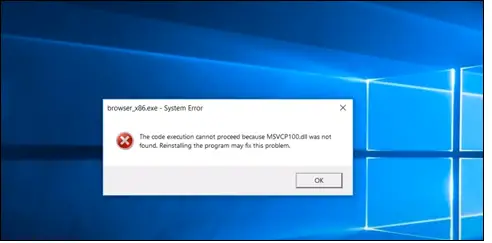
Can someone help me by guiding me on how to fix msvcp100.dll error?