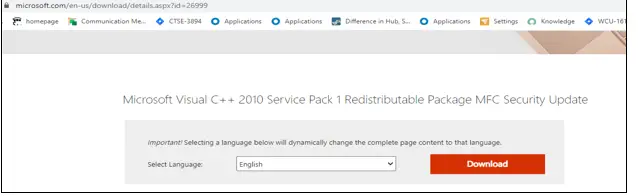How To Fix Msvcr100.dll Error?

Hello, I recently updated my windows 10 system and when I reboot the system, I am getting the following error.
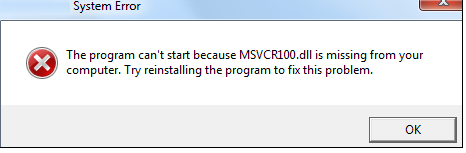
Can someone explain to me how to fix msvcr100.dll error?