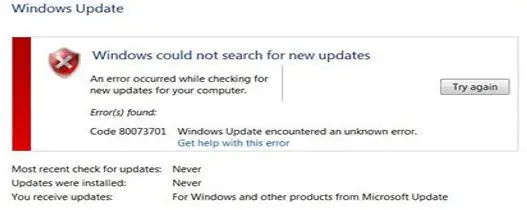Hey, I was trying to update my windows PC when, suddenly, I received windows update error 80073701. Do you know why it happened, and how should I fix my windows update error?
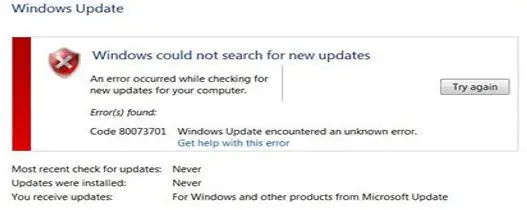
How To Fix My Windows Update Error 80073701

The problem occurs when “windows update error 80073701” because the Service pack one is not installed correctly or corrupted. Close up all the running programs. Insert the Windows 7 DVD inside the PC’s disk drive. Inside the Setup window, click on the Install now button.
If Windows doesn’t immediately recognize the DVD, abide by these steps. Click on the Start button and after that type this Drive: \setup.exe while in the Start Search box area. Note: This Drive could be the drive letter of your PC’s DVD drive. Inside the Software Program Record, click on Setup.exe and Inside the Setup window, click on Install Now Button. Click on Go online to discover the newest updates for installation.
Type in your CD key, if you’re prompted to get this done then choose the operating system inside the Install Windows page, you would like to Update Click on Yes button to accept the Microsoft Software License Conditions. Upon which kind of installation are you interested in? Display the screen and click on Upgrade. When the installation is done, restart your PC. Once the in-place upgrade is completed, then attempt to install Service Pack 1 once more.