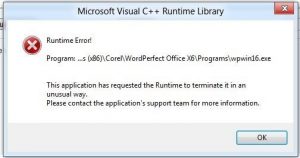How To Fix Quattro Pro Runtime Error Instantly

Hi all,
I am using Windows 7 on my Dell laptop. It shows a Quattro Pro runtime error with Visual C++ Runtime Library. Is there any way to solve this problem?