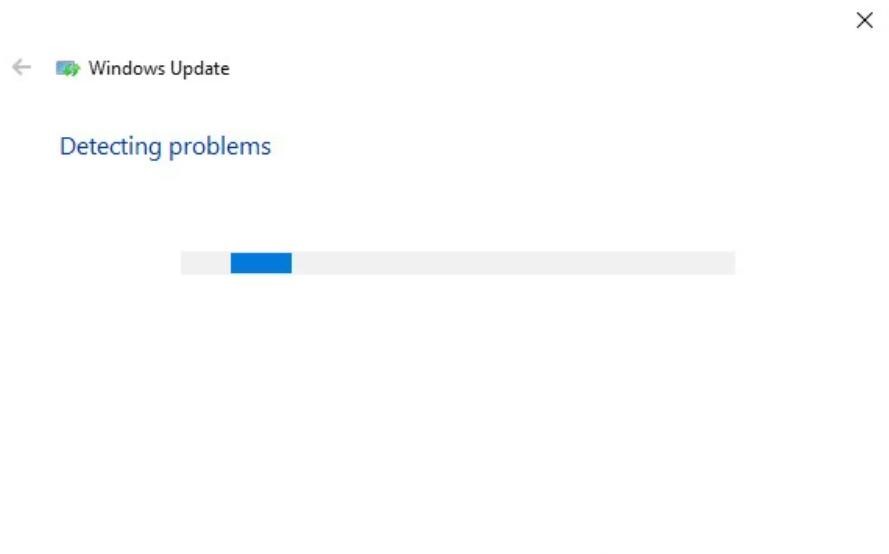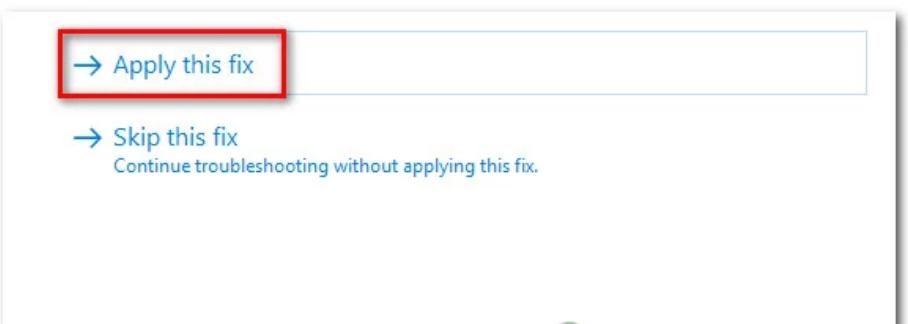How To Fix The 0x80072ee2 Activation Error?

Hello, experts. I am getting the 0x80072ee2 activation error while trying to activate Windows 10 on my PC. Please suggest to solve the Windows activation error. Thank you.