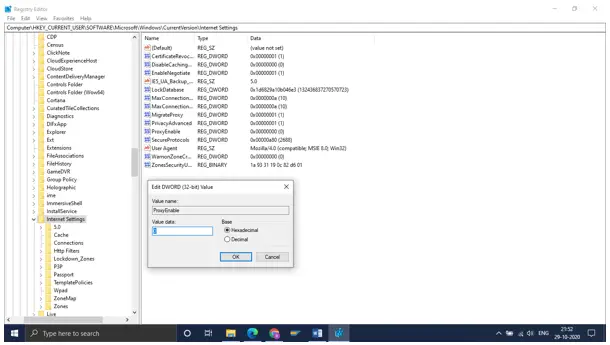How To Fix The 2032 Flash Error In Firefox?

I am getting a 2032 Flash error in Firefox whenever I am trying to access applications that use Flash Player. How to fix it?