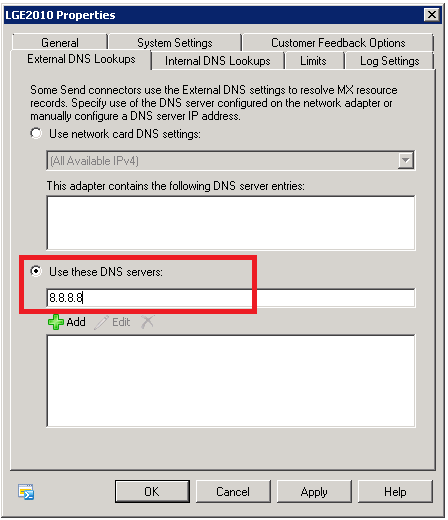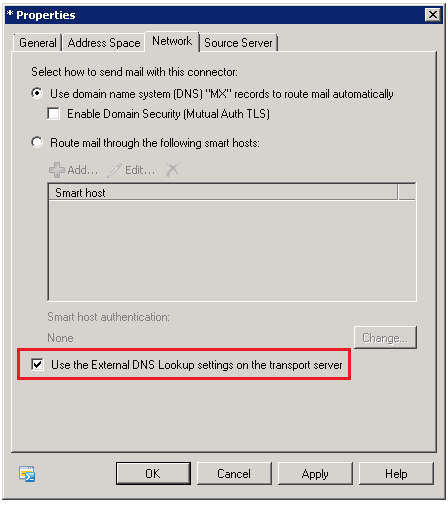How To Fix The 4.4.0 DNS Query Failed In MS Exchange 2010?
Asked By
0 points
N/A
Posted on - 11/03/2020

I set up MS Exchange 2010, but I am not able to send emails. I am encountering a 4.4.0 DNS query failed error. Any idea about the resolution.