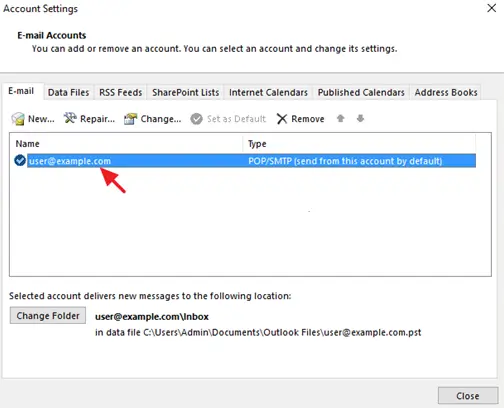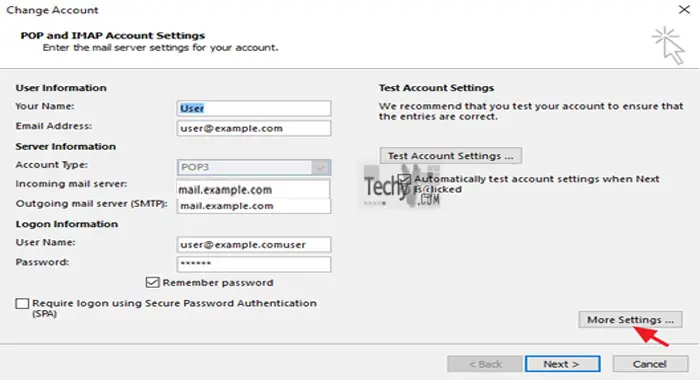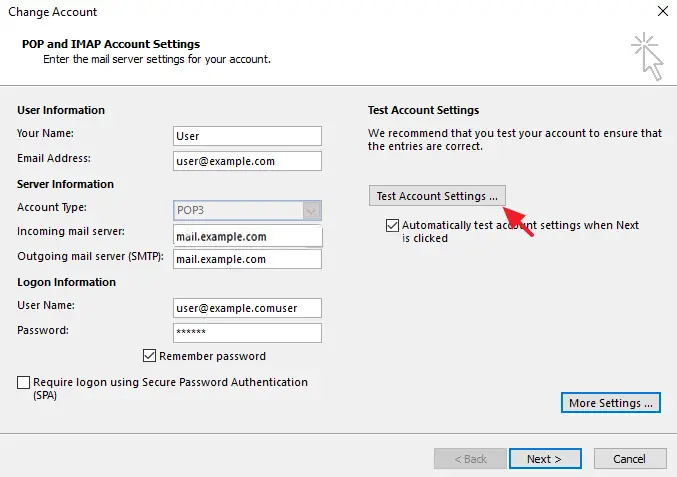How To Fix The 554 Error In Outlook?
Asked By
0 points
N/A
Posted on - 11/29/2020

I am unable to send emails from Outlook. I am getting a 554 error in Outlook. My SMTP details are alright, but I am unable to find a solution. Please help me.