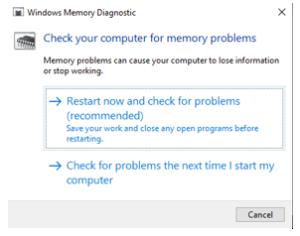How To Fix The “a Breakpoint Has Been Reached” Error On Windows 10?

I get an error message – “a breakpoint has been reached” on my Windows 10 PC when I try to run certain apps. Please help me to fix the error.