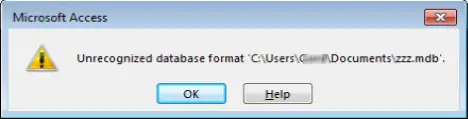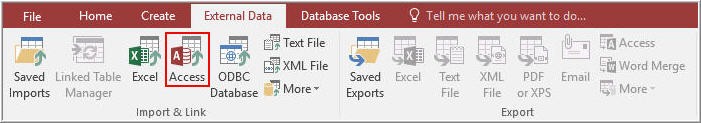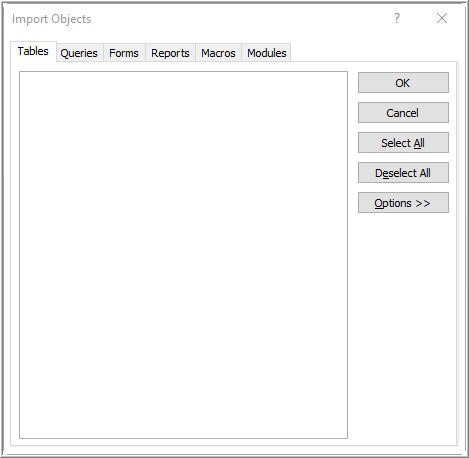How To Fix The Access Error 3343?
Asked By
40 points
N/A
Posted on - 11/29/2020

I am using Microsoft Access 2010. When I access an older version (2007) file, I face an Access error 3343. How to fix it?