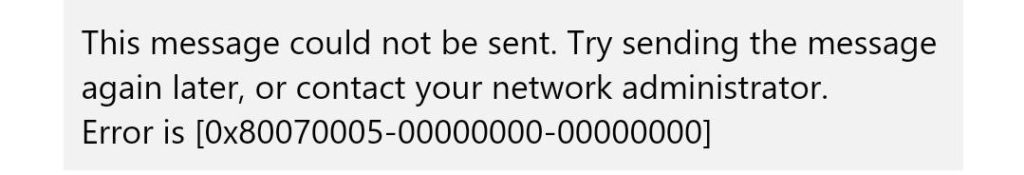How To Fix The Error 0x80040111 00000000 00000000?

Hello, I have been using Microsoft Outlook so many days, recently I’m facing an error 0x80040111 00000000 00000000 in outlook. I’m not able to send any emails. Please help me with the issue. Thank you.