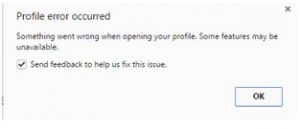How To Fix The Google Chrome Profile Error In Windows 7.
Asked By
0 points
N/A
Posted on - 10/21/2017

Hello everyone,
I was updating my system when I got the error of my profile. Please provide the procedure to fix the Google chrome profile error. I am currently working in Windows7.
Thanks in advance for the help.