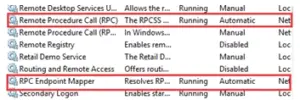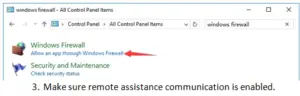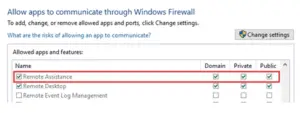How to fix the RPC server is the unavailable error?
Asked By
0 points
N/A
Posted on - 06/08/2020

Hey guys, I’m facing an issue while communicating with the other devices through my Windows PC. Whenever I try to communicate, it shows an error message as “The RPC server is unavailable.” Help me to fix it.