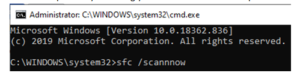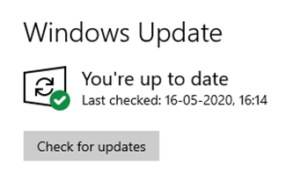How to fix unhandled exception error?
Asked By
20 points
N/A
Posted on - 06/09/2020

I have been getting the error ‘unhandled exception error.’ It started with one application, and now this error has created a lot of problems on my PC. I stilled does not understand how it has occurred. How to fix the unhandled exception error?