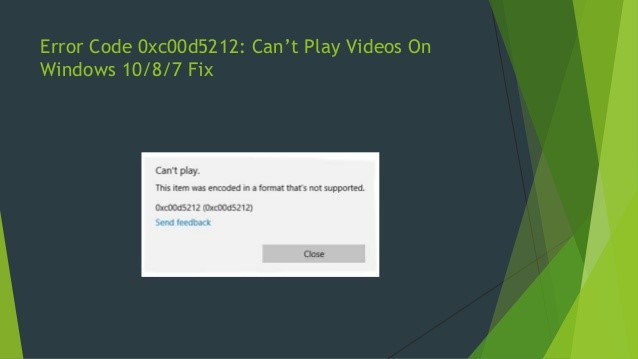How To Fix Windows Media Player Error 0xc00d5212 Windows 10

When I open my windows media player I receive error 0xc00d5212 windows ten because of this my windows media player has stopped working, how can I solve his error permanently?